How to switch between wireless mode and AUX mode?
To switch to AUX mode, plug in the audio cable. To turn the wireless mode on or off, press and hold the POWER button for two seconds.
How to connect/disconnect the device in wireless mode?
To connect your device, take advantage of the wireless technology that allows you to stream music from mobile devices such as smartphones, tablets, and laptop computers. Before you can start streaming music, you need to establish a connection between your headphones and the device. Follow these steps:
- Turn on the Wireless mode.
- Make sure the Wireless function of the mobile device is turned on.
- Select 'SE-1 Wireless' from the available options to establish the connection.
To disconnect, you can also use the Bluetooth menu on your mobile device.
Notes:
When pairing with a second or subsequent device, if “SE-1 Wireless” cannot be found, try disconnecting Wireless from the mobile device that was originally connected to the headphones and then pair again.
How to charge your headphones?
To charge the headphones, follow these steps:
- Plug one end of the USB cable into the Type-C USB port.
- Plug the other end into a USB wall charger and/or a powered-on computer.
Notes:
The battery indicator will turn white when charging. When the battery is fully charged, the battery indicator will be off.
How to replace the ear cushions?
Click here to watch the video